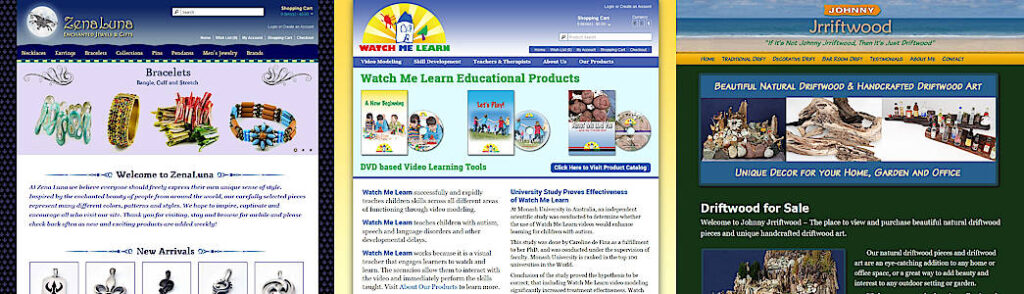
A popular feature of many websites is a homepage slideshow, sometimes called a slider. This feature typically displays a series of images (the slides) one after another. Usually the slides will be on screen for 2-5 seconds, and then advance to the next slide automatically, or there will be buttons or arrows that allow navigation to the next or previous slide.
In terms of size, slides are usually at least as wide as the content area of the page, and in many cases the slidse are as wide as the full width of the browse window. Each slide can optionally have a headline, additional text and a call to action button. Some slideshows allow the visitor to click on the slide and be linked to the related page.
How can a slideshow help you get more leads and sales?
When a new visitor comes to your website they may only give themselves less than 10 seconds to decide if they will stay and explore further, or hit the back button. It’s like someone in the real world walking past a store window, and making a quick decision to stop and look further, and perhaps enter the store. A homepage slider can help you get that visitor to stay and look around.
A homepage slider is a great tool to communicate to that visitor and grab their attention using images and text.
- Your slideshow can feature high quality imagery, and quickly let a visitor know about what products you sell or services you provide.
- You can highlight your sales and promotions.
- You can focus attention on your most interesting products or services you provide. You can convey the key benefits of your business.
- And that can all happen in under ten seconds without the visitor having to do any additional work.
- Each of your slides can also have a link or call to action button that conveniently takes the visitor to the corresponding page from the slide.
Should you have a slideshow on your homepage?
Many websites choose not to have a slideshow, but instead will just have a single image – usually with some overlaid text and a call to action button.
If the purpose of your website is to market a very singular service, or a single product, then a single image with text might be better choice to convey a more focused sales message.
But, if you are marketing an online store with multiple products, or a business that offers several types of services then a slideshow makes sense.
Top 10 Ideas for Homepage Slides
These are all specific ideas you can use to help you create the best slides for your website. Each slide idea will have one or more examples.
1. Unique Value Proposition
Communicate key benefits of your store or services. What exactly are you selling, who is it for, and what is main benefit offered. Visualize the final benefit received. Show idealized best version of the benefit you are offering. If selling a skincare product then show a model with amazing skin. If you are a home improvement business then show beautiful impressive houses.




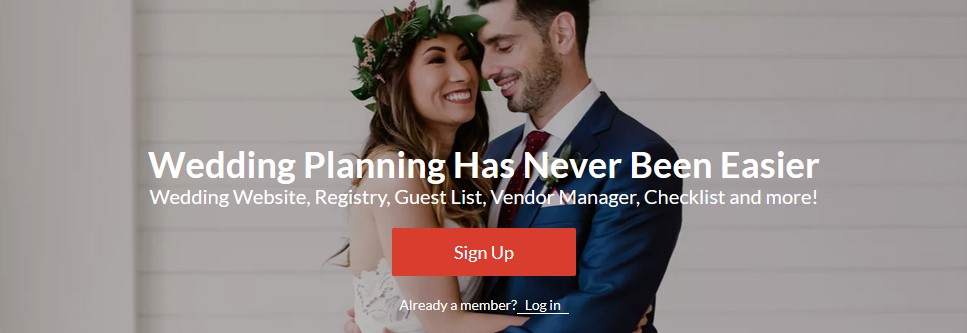
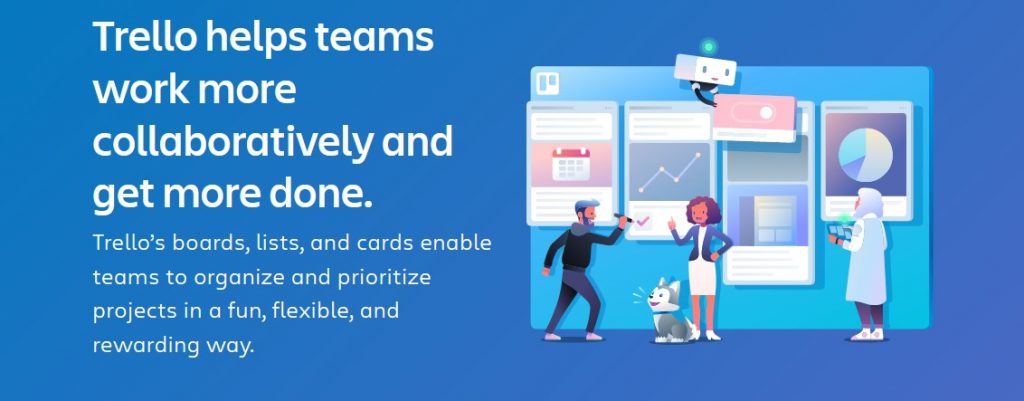
2. Set the Tone
Convey the mood, style, atmosphere or emotion of your store, products, or the services you sell through images and text.

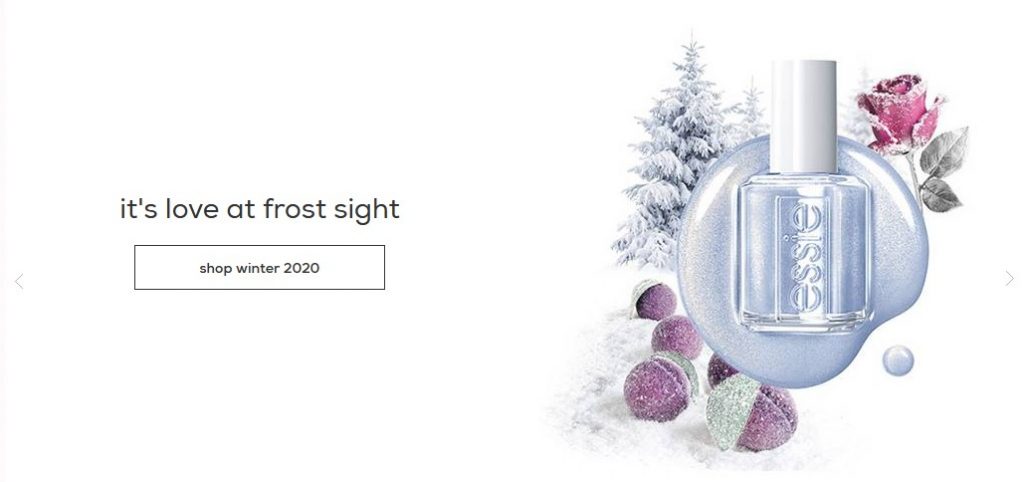

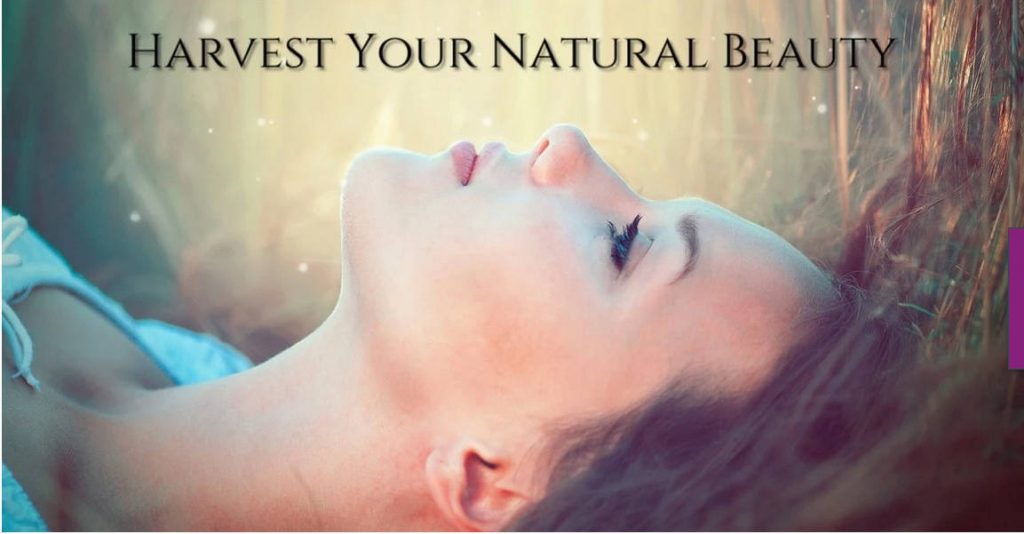



3. Highlight a Specific Problem Solved
Let your visitors know the kind of products that you’re offering. Use images of products in that can solve the problem. Text summarizing why this category of products you sell is better than competition’s.
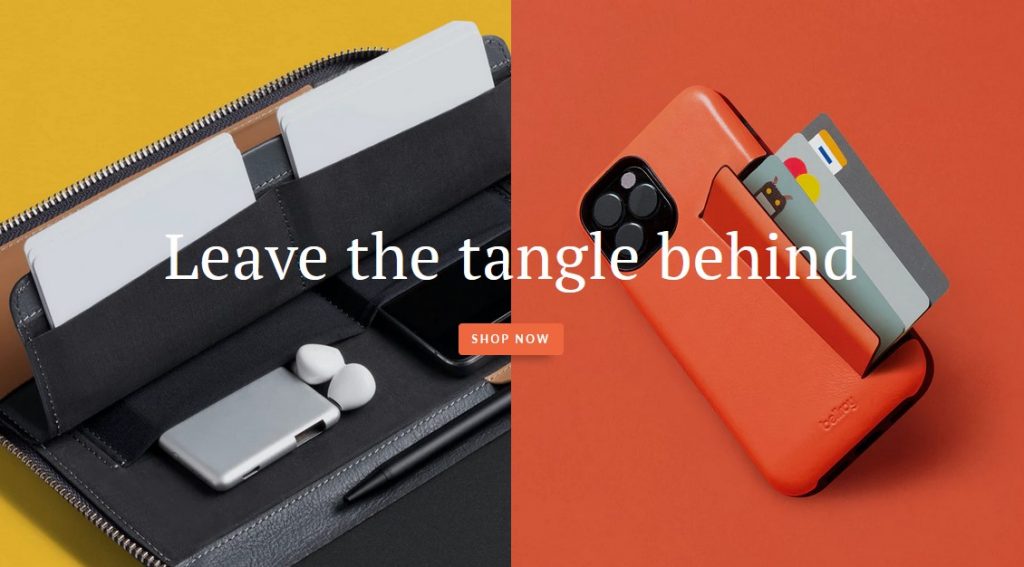


4. Highlight a Product Category or Brand
Let your visitors know the kind of products that you’re offering. Use images of several products in the category. Include text summarizing why this category of products you sell is better than competition’s. You can also highlight a specific brand that your store carries. For that you can use images sources provided by the brand, and product images, and any images that reflect and convey what the brand is about.
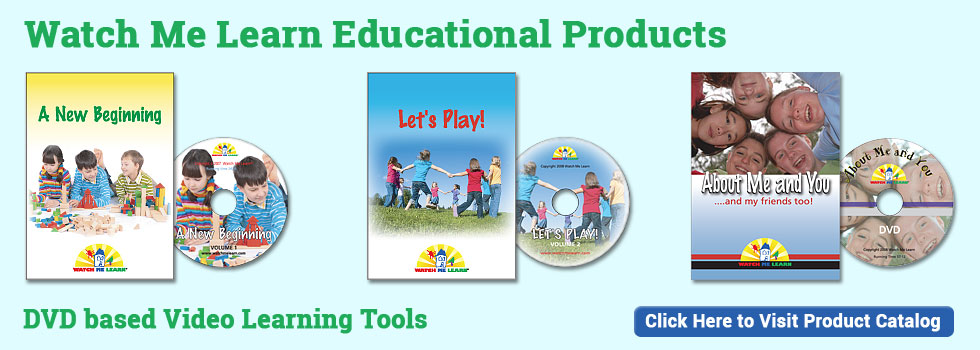



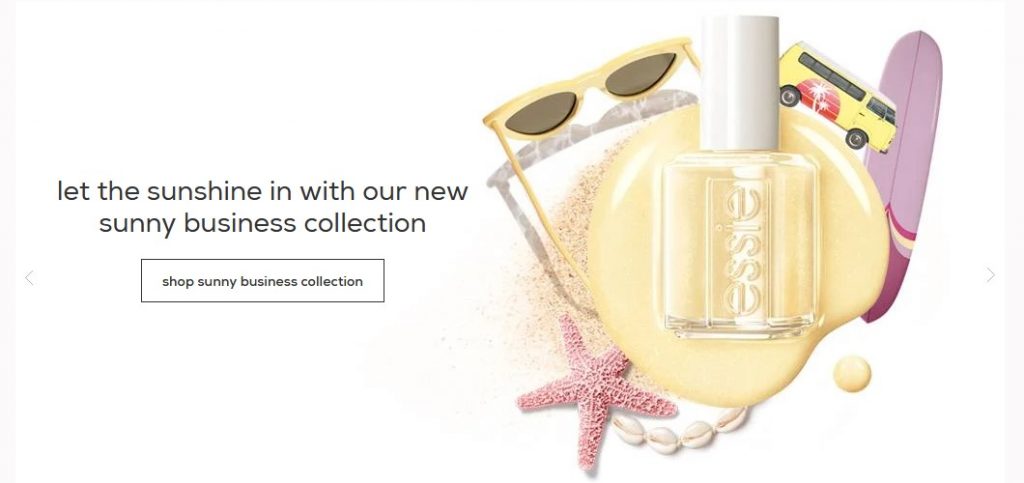





5. Highlight a Specific Product or Service
Show a visual of a product, or product being used, or the results of its use. If it is a service show before and after images of results of the service that was used.
Text should focus on specific benefits provided by product or service of compelling interest to your target market. You can also use slide to show product or service in a close up or unique view of the product or service to show some important relevant details.
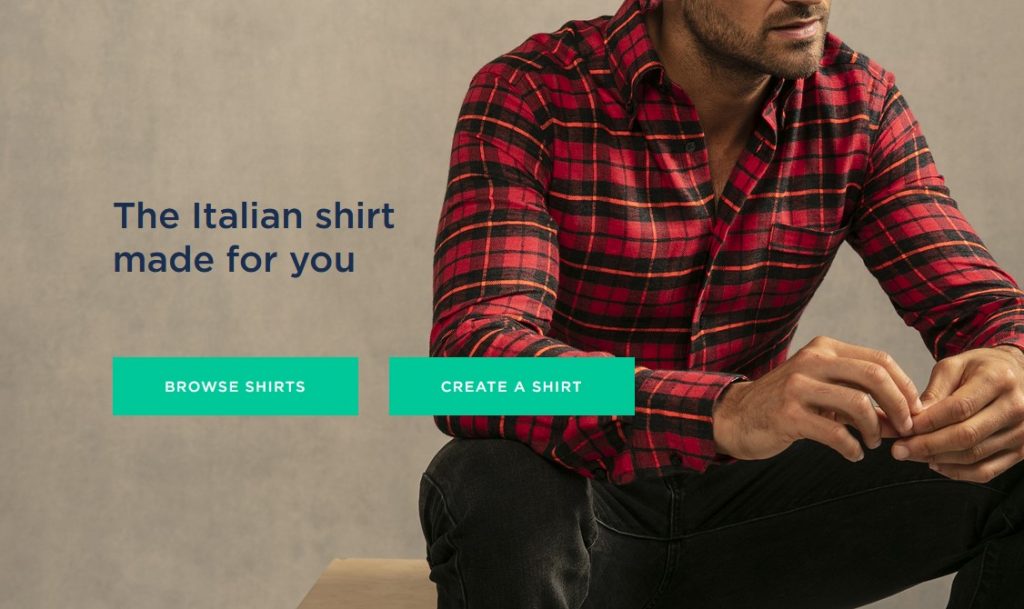





6. Highlight a New or Bestselling Product
Highlight a bestselling product or new product added to your store. Include images of the product, and/or visual showing its benefit of using it. Text about its key features and benefits.

7. Highlight a Sale or Special Offer.


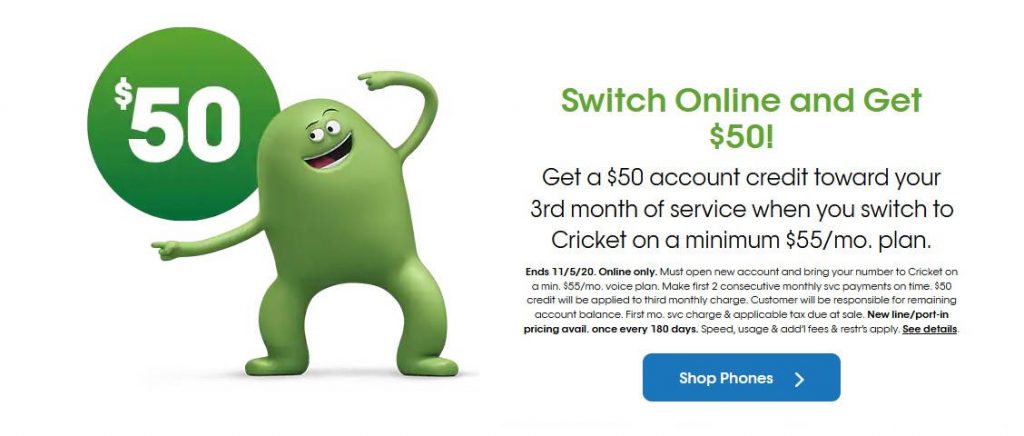

8. Testimonials
You can feature the one or more quotes from satisfied customers. Visuals can include a customer, or a customer using product, or image of the product referenced in the testimonial quote.

9. Highlight a Blog Post
If you have a blog on your website you can use a slide to highlight a one or more blog posts, or to promote the blog in general. You can link directly to your blog or post from the slide.
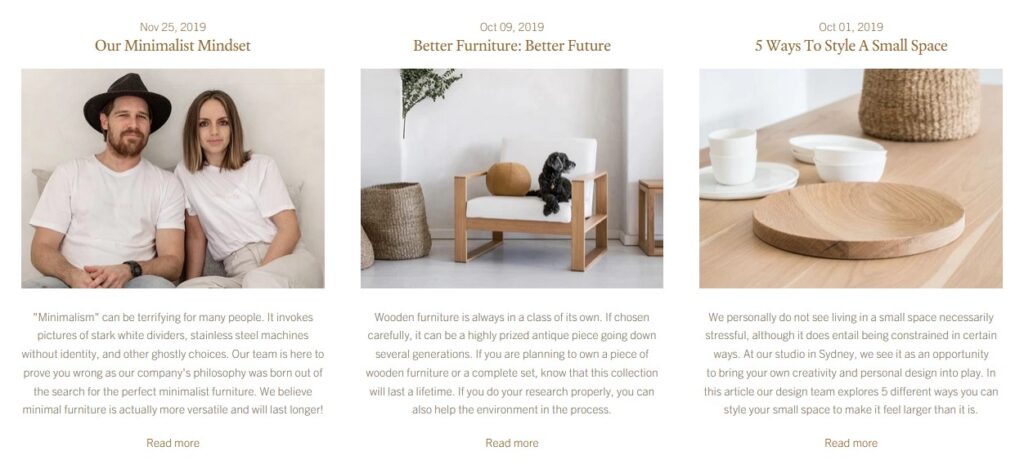
10. About Us or Your Story
Tell visitors about your business or the story behind your business. You might highlight your capabilities, assets or staff. You can talk about how and why the business was started, or profile the founders of the business. You can also talk about your company’s mission or business philosophy. Make sure what you say is of interest to your target market and makes them want to buy from you or use your service.
